API documentation
Getting started with the API
This tutorial will guide you through the process of making EAN-DB API calls.
Follow these simple steps to start using EAN-DB API:
- Create a free account. Sign up without providing credit card details or making any payments. Upon registration, you will receive a complimentary package of 250 requests, which you can use for exploration and testing purposes.
- Confirm your email address. After registering, check your email for a welcome message containing a confirmation link. Clicking this link is mandatory to enable API calls.
- Obtain your JWT. Within your account area, you’ll find a JSON Web Token (JWT), that serves as an identifier for your account during API requests. You can find more information about JWTs here.
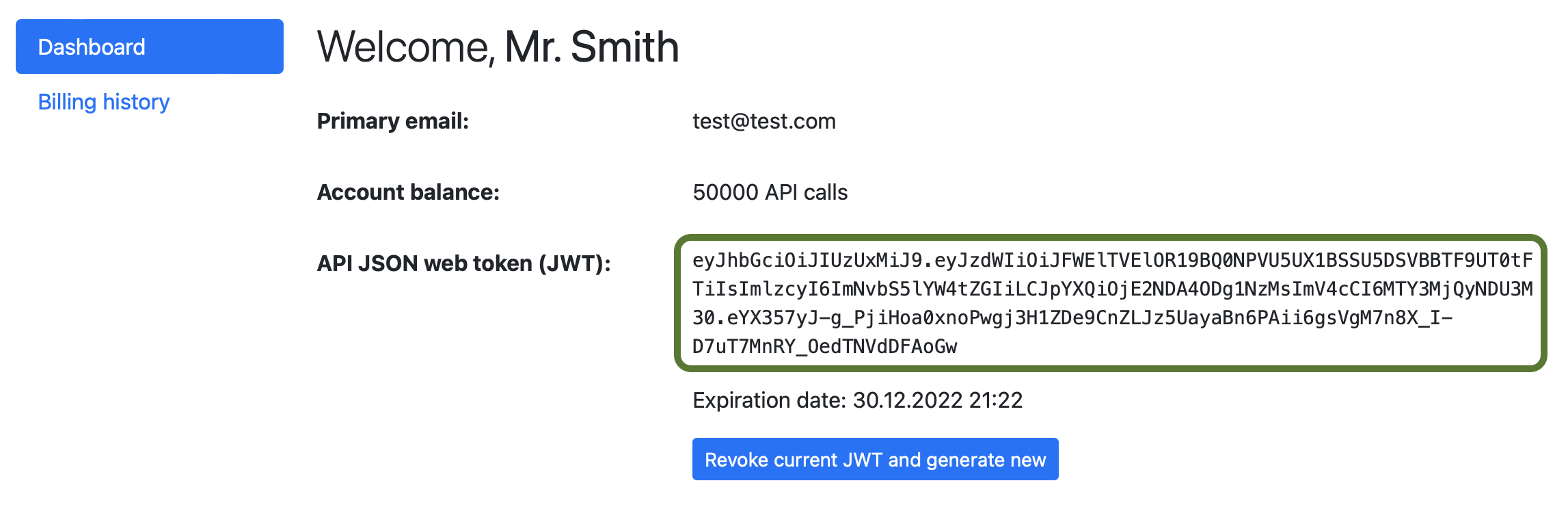
Now everything is ready for a first request! Include the JWT in the Authorization header of the API request using the following format: Authorization: Bearer HERE_GOES_YOUR_JWT_TOKEN. A request like this:
curl -X GET -H 'Authorization: Bearer HERE_GOES_YOUR_JWT_TOKEN' -H 'Accept: application/json' \
https://ean-db.com/api/v2/product/1234567890123will return a ProductResponse object:
{
"balance": 100,
"product": {
"barcode": "1234567890123",
"barcodeDetails": {
"type": "EAN-13",
"description": "GS1 US",
"country": "us"
},
"titles": {
"en": "Product title",
"de": "Produktname"
},
"categories": [
{
"id": "543543",
"titles": {
"en": "Print Books"
}
}
],
"manufacturer": {
"id": "manufacturer-id",
"titles": {
"en": "Product manufacturer"
},
"wikidataId": "Q12345"
},
"relatedBrands": [],
"images": [
{
"url": "https://ean-db.com/image.jpg"
}
],
"metadata": {
"printBook": {
"numPages": 123
},
"media": {
"publicationYear": 2010
}
}
}
}Read more about our Product API and how it is billed.
Additionally, you may find our Account API useful in certain scenarios. Find detailed information about it here.